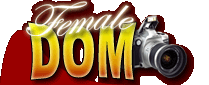It is very simple.
1: You go to: http://tinypic.com/
2: You upload the picture.
http://i49.tinypic.com/25r1icz.png
3: You copy the URL.
http://i50.tinypic.com/122dtew.png
4: Click the image icon. (Indicated here by the blue arrow)
Past the copied URL and click OK to insert the image into your comment.
http://i45.tinypic.com/zsljyw.png
Thats is how you include pictures directly into your posts.
I really loved this one:
http://i45.tinypic.com/i71w2d.jpg
Thanx for sharing ! :D