i have some more but i think i am reaching the limit of attachments very soon.
i have some more but i think i am reaching the limit of attachments very soon.
Real conversation from tumblr.
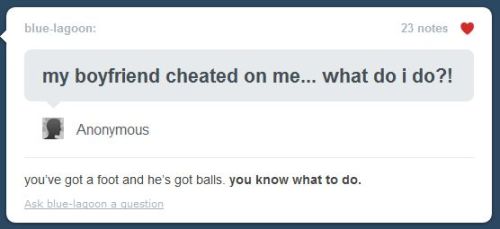
I haven't posted anything new in a while, so:
Winterlover,
In case you don't get enough positive reinforcement, I love your captions. Great models with the right attitude and an excellent caption every time.
Winterlover, great stuff as always! Big tits, blueballs, and ballbusting; what could be better? Thanks for sharing, sir!
Cheers,
Jim
P.S. Some blueballbusting from Jana could be epic, if you're still looking for ideas ;-)
Just walkin' around, lookin' around . . .
Thanks, Jim and ItsAllGood. Nice to know my work -- actually, my having fun! -- is appreciated. I've got two or three pics of Miss Jana; just have to think of something to go with 'em. It seems I'm a little thin on scenarios at the moment . . . but I know something will, ah, pop up sooner or later. . . .
i have been gone but to rectify that i have bothered to use paintshop to enhance the captions. by myself i have done these not the original pictures but the touchups. are they good?
Not my material, but cannot resist this girl.
Can anyone teach us how to make our own caption pics?
Hope this is not a redundant request, but thank you.
submissive
Might as well contribute something here sometimes, rather than being a complete leech.
It's really easy to make your own caption pics. I find it better to use photoshop, but, because not all people have photoshop, I'll explain how to make captions using paint.
1. Open paint
It's generally located under the "accessories" tab in the start menu on windows.
2. Find a picture you want to caption
3. If the picture is on a webpage, right click it and then click "view picture"
If it's an attachment from this forum, just open the attachment. You want the picture on it's own webpage, for size purposes.
4.Right click on the picture and click "copy image"
5. Go into paint, and hold control and press the "v" key. The image should now be in paint.
6. Somewhere in paint (exactly where would depend on your windows version) there is an "A". Click it, then, click on the paint page where you want the text to be, then type.
7. After finishing, click the floppy disk image to save. Alternately, you can hold control and press "S". Choose where you want to save it.
There you have it. It's now on your computer, wherever you decided to save it to. Now, all that's left is to upload it to femaledom. When you're posting a new reply to the thread, under additional options, click manage attachments. From there, upload your picture. Hopefully I've helped at least one person here.
I've been using Superlame (http://www.superlame.com/) to make my captions, and it's very easy. But if you have a slow connection, it might take a while. You'll have to experiment to find out what works for you.
While we're on that subject, here' s something else that may work for you -- a good way to get your heart started on a Monday morning:
I love this girl, I think her name is Natali.
submissive
I just love these anime drawings where the girl taunts her opponent with the view up her skirt as she emasculates him.
not sure if I've posted these before!